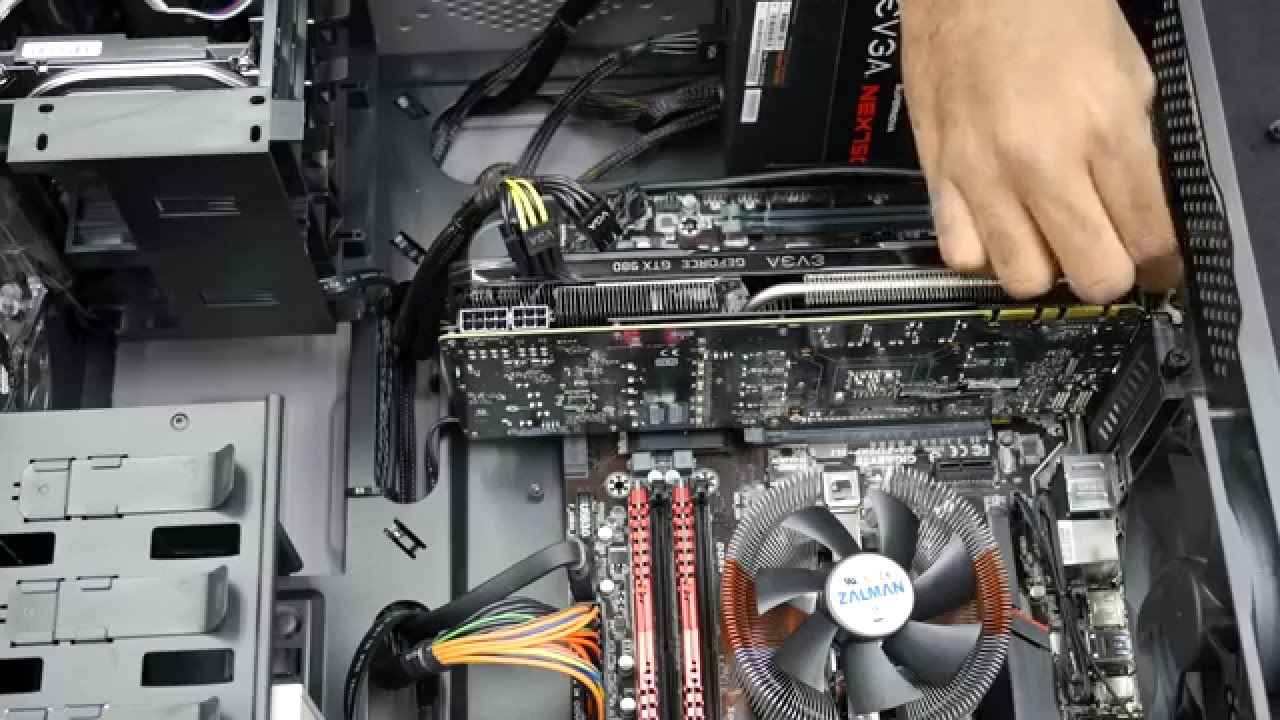When it comes to optimizing your gaming experience, the spotlight often shines on hardware specifications like processors, graphics cards, and RAM. While these components are undeniably crucial, there is another player that often goes unnoticed but holds immense significance: graphics card drivers. These unsung heroes serve as the bridge between your hardware and software, unlocking the full potential of your graphics card and ensuring smooth gameplay. In this article, we’ll explore why graphics card drivers are important and how they can make or break your gaming experience.
What Are Graphics Card Drivers?
Graphics card drivers are software programs that act as a communication channel between your operating system (OS) and your graphics card. They provide the necessary instructions and protocols to facilitate the rendering and display of graphics on your monitor. In simple terms, graphics card drivers enable your operating system to understand and utilize the capabilities of your graphics card effectively.
Hardware Compatibility and Performance Optimization
One of the primary reasons why graphics card drivers are essential is their role in ensuring hardware compatibility. Graphics card manufacturers frequently release new hardware models with enhanced features and capabilities. To take full advantage of these advancements, graphics card drivers need to be regularly updated. Without the latest drivers, your operating system may not recognize or utilize the full potential of your graphics card, leading to suboptimal performance or even compatibility issues with certain games.
Moreover, graphics card drivers play a crucial role in optimizing performance. Game developers design their titles to work seamlessly with specific graphics card architectures and capabilities. Graphics card drivers include optimizations and tweaks that allow your system to deliver the best possible performance for these games. By installing up-to-date drivers, you can unlock improved frame rates, smoother gameplay, and enhanced visual effects, all of which contribute to a more immersive gaming experience.
Bug Fixes and Stability
Software is not immune to bugs and glitches, and graphics card drivers are no exception. Gaming enthusiasts and developers alike encounter various issues, ranging from graphical artifacts to crashes and compatibility problems. Graphics card driver updates often include bug fixes and stability improvements to address these issues.
Regularly updating your graphics card drivers ensures that you have access to these fixes, minimizing the likelihood of encountering game-breaking bugs or performance bottlenecks. By keeping your drivers up to date, you can enjoy a stable gaming experience with fewer unexpected crashes and graphic anomalies.
New Features and Technologies
Graphics card drivers also bring new features and technologies to your system. Graphics card manufacturers continuously innovate and introduce cutting-edge technologies to enhance graphics rendering, improve energy efficiency, and support new APIs (Application Programming Interfaces) like DirectX and Vulkan.
Through driver updates, you can access these advancements and take advantage of the latest graphical features and effects in games. Whether it’s real-time ray tracing, advanced anti-aliasing techniques, or improved virtual reality support, graphics card drivers often unlock new possibilities and visual enhancements that can significantly enhance your gaming experience.
Conclusion
While graphics card drivers may often remain in the shadows, their importance should not be underestimated. They act as the vital link between your hardware and software, ensuring compatibility, optimizing performance, fixing bugs, and introducing new features. By regularly updating your graphics card drivers, you can harness the full potential of your graphics card, unlocking a smoother, more immersive, and visually stunning gaming experience. So, the next time you’re evaluating your gaming setup, don’t forget to shine a light on these unsung heroes, the graphics card drivers.
FAQs
How do I update my graphics card drivers?
Updating graphics card drivers can be done through various methods. The most common approach is to visit the official website of your graphics card manufacturer (such as NVIDIA or AMD) and download the latest drivers specifically designed for your graphics card model and operating system. Alternatively, you can use driver update software that automatically scans your system and downloads the appropriate drivers.
What happens if I don’t update my graphics card drivers?
If you don’t update your graphics card drivers, you may experience compatibility issues with new games or software updates. Additionally, you may miss out on performance optimizations and new features that are introduced in driver updates. Outdated drivers can lead to reduced performance, graphical glitches, or even system crashes in some cases.
How often should I update my graphics card drivers?
It’s generally recommended to update your graphics card drivers regularly, especially when new updates are released by the manufacturer. Graphics card drivers are frequently updated to address bugs, improve performance, and introduce new features. Checking for updates every few months or whenever you encounter compatibility or performance issues is a good practice.
Can updating graphics card drivers improve gaming performance?
Yes, updating graphics card drivers can improve gaming performance. Driver updates often include optimizations specifically tailored for new game releases or popular titles. These optimizations can lead to higher frame rates, smoother gameplay, and better overall performance. It’s advisable to update your drivers before playing a newly released game to ensure you have the best possible gaming experience.
Are graphics card drivers only important for gamers?
While gamers are the most prominent beneficiaries of graphics card drivers, they are not the only ones who benefit from driver updates. Graphics card drivers also impact other graphic-intensive tasks such as video editing, 3D modeling, and multimedia applications. For professionals in these fields, updating drivers can result in improved performance and compatibility with the latest software updates.