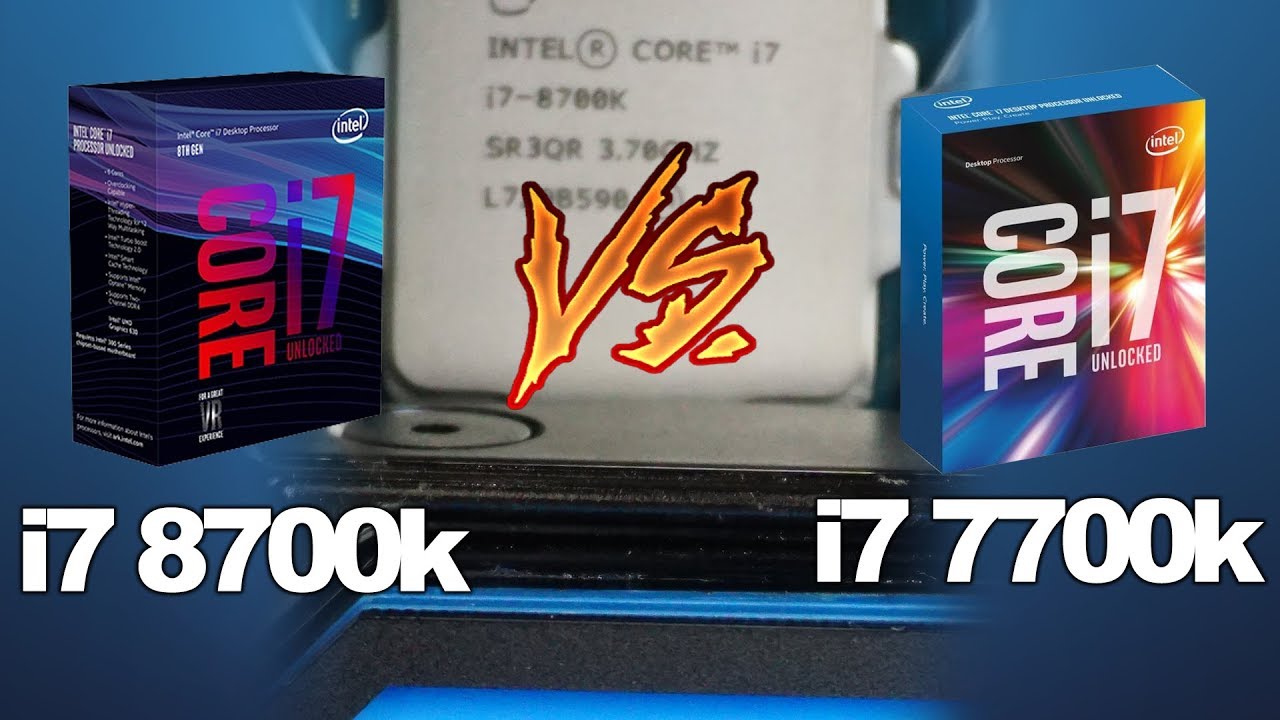The Intel i7-8700 processor is a powerful CPU that requires a capable graphics card to unlock its full potential. In this article, we will explore the top five best GPUs that are well-suited for pairing with the Intel i7-8700. These GPUs offer impressive performance, cutting-edge features, and excellent value for gamers and content creators alike.
Buying Guide for GPUs for Intel i7-8700:
- Determine Your Requirements: Before purchasing a GPU for your Intel i7-8700, consider your specific needs. Are you primarily a gamer or a content creator? What is your target resolution and desired frame rate? Understanding your requirements will help you choose the right GPU that meets your performance expectations.
- Compatibility: Ensure that the GPU you choose is compatible with your Intel i7-8700 processor and motherboard. Check for the appropriate PCIe slot version (preferably PCIe 3.0 or higher) and power supply requirements of the GPU.
- Performance: Look for GPUs that offer excellent gaming performance and can handle demanding tasks such as video editing or 3D rendering, depending on your usage. Consider factors such as core count, clock speeds, and memory bandwidth when comparing performance.
- VRAM Capacity: The VRAM (Video Random Access Memory) of a GPU plays a crucial role in rendering complex graphics and textures. Choose a GPU with adequate VRAM capacity to ensure smooth performance, especially when gaming at higher resolutions.
- Cooling and Power Requirements: Check the cooling system of the GPU, including the number and design of fans, heat sinks, and overall thermal performance. Additionally, ensure that your power supply can provide enough wattage to support the GPU’s power requirements.
- Budget: Set a budget for your GPU purchase. GPUs vary in price range, so consider your budget and find the best GPU that offers a balance between performance and affordability.
-
NVIDIA GeForce RTX 3080
Features:
- Ampere architecture for exceptional performance and efficiency
- 10 GB GDDR6X VRAM for smooth gaming and content creation
- Real-time ray tracing and DLSS 2.0 for stunning visuals
- HDMI 2.1 and DisplayPort 1.4a support for next-gen displays
- PCIe 4.0 compatibility for high bandwidth and faster data transfer
Pros:
- Unparalleled gaming performance in 4K resolution
- Ray tracing and DLSS technology provide visually stunning graphics
- Future-proof with support for the latest display technologies
Cons:
- High power consumption and heat output may require adequate cooling
-
AMD Radeon RX 6800 XT
Features:
- RDNA 2 architecture for exceptional gaming performance
- 16 GB GDDR6 VRAM for smooth and detailed gameplay
- Hardware-accelerated ray tracing for realistic lighting effects
- Smart Access Memory for improved CPU-GPU performance
- PCIe 4.0 compatibility for high bandwidth and faster data transfer
Pros:
- Excellent 1440p and 4K gaming performance
- Great value for its price point
- Supports AMD’s advanced features like Smart Access Memory
Cons:
- Limited availability and higher power consumption compared to some competitors
-
NVIDIA GeForce RTX 3070
Features:
- Ampere architecture for excellent performance and power efficiency
- 8 GB GDDR6 VRAM for smooth gaming and content creation
- Real-time ray tracing and DLSS 2.0 for improved visuals
- PCIe 4.0 compatibility for high bandwidth and faster data transfer
- NVIDIA Broadcast for enhanced streaming and content creation
Pros:
- Great 1440p and good 4K gaming performance
- Ray tracing and DLSS technology provide impressive visuals
- Competitive price-to-performance ratio
Cons:
- Availability can be limited, especially during high-demand periods
-
AMD Radeon RX 6700 XT
Features:
- RDNA 2 architecture for excellent gaming performance
- 12 GB GDDR6 VRAM for smooth and detailed gameplay
- Hardware-accelerated ray tracing for realistic lighting effects
- Smart Access Memory for improved CPU-GPU performance
- PCIe 4.0 compatibility for high bandwidth and faster data transfer
Pros:
- Excellent 1080p and good 1440p gaming performance
- Great value for its price point
- Supports AMD’s advanced features like Smart Access Memory
Cons:
- Not as strong in 4K gaming compared to higher-tier GPUs
-
NVIDIA GeForce GTX 1660 Super
Features:
- Turing architecture for solid gaming performance
- 6 GB GDDR6 VRAM for smooth gaming and content creation
- Dual fans for effective cooling and noise reduction
- Supports NVIDIA’s advanced features like G-SYNC and Ansel
- Affordable price point for budget-conscious users
Pros:
- Great value for 1080p gaming and content creation
- Power-efficient design and low heat output
- Compatible with a wide range of systems and power supplies
Cons:
- Lacks ray tracing and DLSS capabilities found in higher-end GPUs
Conclusion:
These top five GPUs provide excellent performance and features for pairing with the Intel i7-8700 processor. From the high-end NVIDIA GeForce RTX 3080 to the budget-friendly GTX 1660 Super, there is an option for every user’s needs and budget. Consider your specific requirements, such as resolution, gaming preferences, and budget, when choosing the best GPU to complement your Intel i7-8700 system.
FAQs:
-
Can I use a GPU with my Intel i7-8700?
Yes, the Intel i7-8700 is compatible with various GPUs. Ensure that your motherboard has a compatible PCIe slot, preferably PCIe 3.0 or higher, and the power supply can handle the GPU’s requirements.
-
How much VRAM do I need for gaming and content creation?
For gaming at 1080p resolution, 4 GB to 6 GB of VRAM is usually sufficient. However, for higher resolutions or more demanding tasks like content creation, it is recommended to have at least 8 GB or higher VRAM for smoother performance.
-
What is the difference between AMD and NVIDIA GPUs?
AMD and NVIDIA are the two major GPU manufacturers. Both offer competitive options, and the choice depends on personal preference, budget, and specific requirements. NVIDIA GPUs often excel in ray tracing and DLSS technologies, while AMD GPUs offer competitive performance at affordable prices.
-
Should I prioritize clock speeds or core count when choosing a GPU?
Both clock speeds and core count are important factors for GPU performance. Higher clock speeds improve overall speed, while more cores allow for better multitasking and parallel processing. Consider your specific requirements and compare benchmarks to make an informed decision.
-
Do I need to upgrade my power supply for a high-end GPU?
High-end GPUs often have higher power requirements. Check the recommended power supply wattage specified by the GPU manufacturer and ensure that your power supply meets or exceeds those requirements. Upgrading your power supply may be necessary if it doesn’t meet the GPU’s power demands.
Remember to research and read reviews before making a final decision. It’s also helpful to consider the warranty and customer support offered by the GPU manufacturer for added peace of mind.