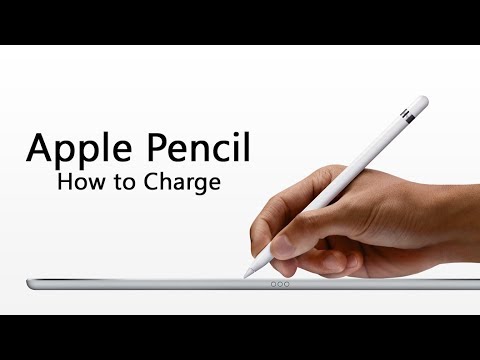Apple Pencil is a powerful and versatile tool for digital artists, designers, and note-takers. Like any electronic device, the Apple Pencil needs to be charged regularly to ensure it functions optimally. In this guide, we’ll go over how to charge your Apple Pencil, including the different methods and tips to extend its battery life.
Before we dive into the charging process, let’s briefly discuss what Apple Pencil is and its features. Apple Pencil is a stylus designed for use with iPad and iPad Pro tablets. It features precision sensors and pressure sensitivity to provide a natural drawing and writing experience. The latest version of the Apple Pencil supports tap gestures and magnetically attaches to the side of the iPad for easy storage and charging.
How do I charge the Apple Pencil?
To charge your Apple Pencil, simply attach it to the magnetic connector on the side of your iPad or iPad Pro. Alternatively, you can use the Apple Pencil Charging Dock or a Lightning cable to charge it.
How long does it take to charge the Apple Pencil?
The Apple Pencil can be fully charged in about 15-20 minutes. However, if the battery is completely drained, it may take longer.
Can I charge the Apple Pencil with my iPhone charger?
Yes, you can charge your Apple Pencil with your iPhone charger. Simply plug the Lightning cable into the bottom of the Pencil and connect the other end to the iPhone charger.
Can I use the Apple Pencil while it’s charging?
Yes, you can use the Apple Pencil while it’s charging. Simply connect it to your iPad or iPad Pro and continue using it as normal.
How do I know when the Apple Pencil is fully charged?
When the Apple Pencil is fully charged, it will display a green light on the side of the pencil. You can also check the battery level of your Apple Pencil in the Battery widget in the Today View on your iPad or by going to Settings > General > About > Apple Pencil.